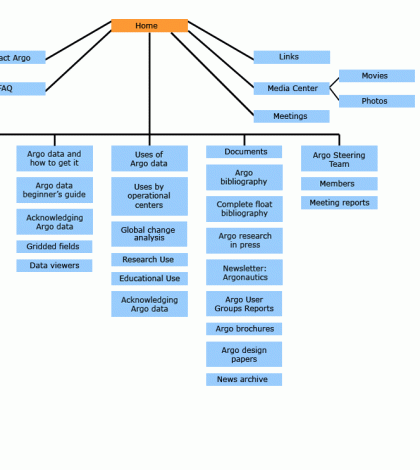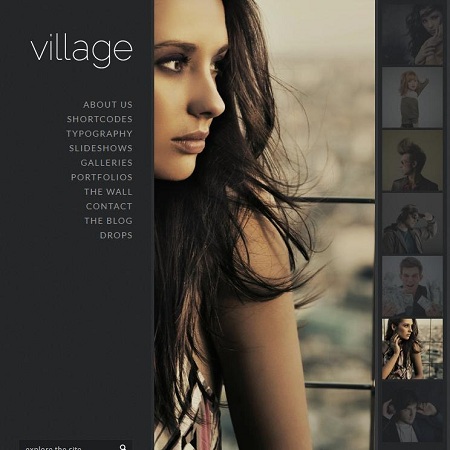You may want to know how to build a dynamic sitemap for WordPress if you are working with wordpress platforms. But before knowing this, it is important to know what actually a site map does. It can be said a map of a site that tells different search engine crawlers of all the links to the pages exist for the particular website. Saying it a pathway won’t go wrong followed by search engine crawlers to navigate around the site. When it comes to creating a sitemap for your website, it is easy to do with plug-ins.
Sitemap created by wordpress plug-ins are not static but actually dynamic. What does it mean? It means you won’t need to update sitemap manually whenever you will add a new page to your site as plug-in will handle this job. For building a dynamic map of your site, you can use Google XML Sitemaps by which you can instantly create your wordpress sitemap. Just you need to do the installation of this plug-in and activate it. Once it is activated, you need to hit the option of build the sitemap for the first time. Here, you don’t need to do anything with settings and leave rest of the settings set to the default.
Your created site map will stay updated whenever you will make new pages or posts. It will get its updates automatically without your manual efforts. Your created site map will automatically be submitted to major search engines such as bing and Google. What actual benefit you will get by creating map of your WordPress site is it will be added to the search engine directories in very shorter amount of time. Ultimately, there will be massive traffic coming to your online web portal.