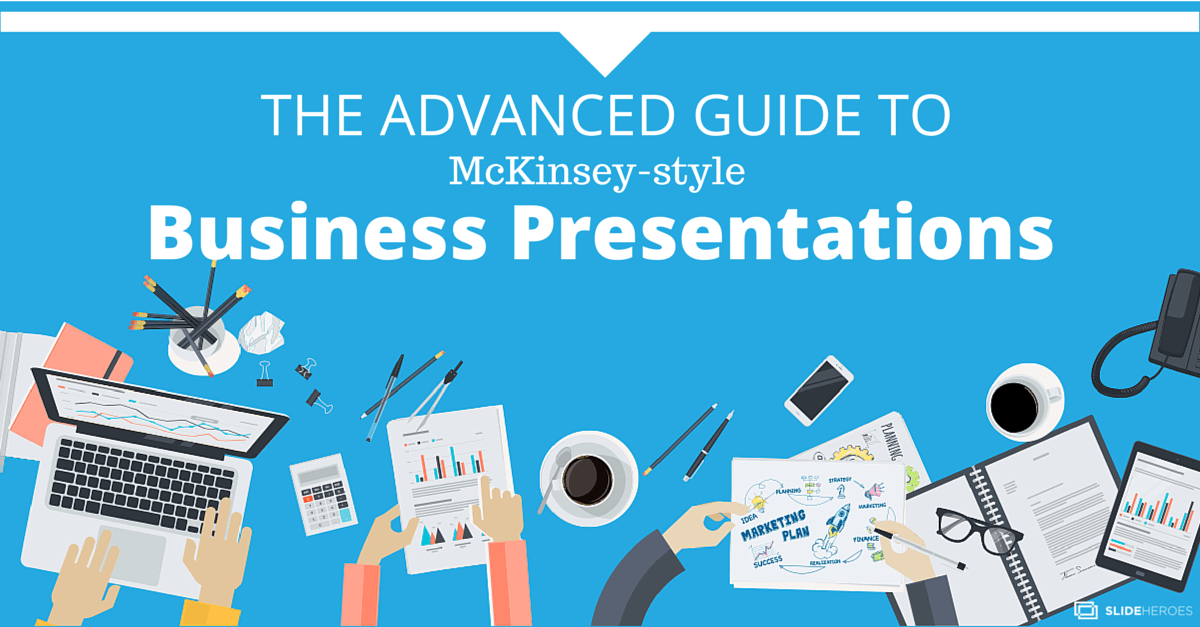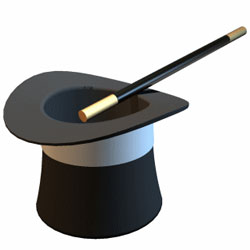Part of the iWork Productivity Suite, Keynote is a powerful tool for making your presentations striking and attractive. With practical and amazing effects, it ensures fast and easy to create memorable slides. In addition, the Apple app enables real-time collaboration between users and synchronization with other devices. This way, it is possible to integrate several people in the active and simultaneous creation of projects.
Keynote features over 30 design templates, cinematic special effects and amazing graphics tools. There are also many keynote templates free available over web. That is, it is the ideal partner to expose your projects in an unbeatable way. After all, it could not be any different for the brand that has the power of presentation in its DNA. Proof of this is in the announcements of news made by Apple always, especially in the “Steve Jobs way of communicating”. How about then combining the latest Keynote tools and news with Jobs-style tips and inspirations? Look:
Make A Script
Planning your presentation before you leave including information on the slides is one way to act productively. By focusing on your goal, it is much easier and faster to create an amazing project. So, script your ideas, create a slogan that translates the concept to be conveyed to the audience. This is exactly what Steve Jobs did in his presentations. “Apple today reinvents the phone” and “iPod, a thousand songs in your pocket” are some of its slogans. From these inspirations, think about the goal you want to achieve with the presentation. Indicate the steps of your project and show your arguments.
Create Meaning For The Audience
The first 30 seconds of your exposition are key to getting the audience’s attention. Thus, it is important to demonstrate early on why the subject will be interesting to listeners. Thus, the audience will recognize the meaning of the presentation, with positive reflexes to the engagement.

Ryan Myers is a business blog author and writer. He graduated from the University of California, Berkeley in 2009 with a degree in Political Science. His favorite topics to write about are blogging for small businesses and becoming an entrepreneur.