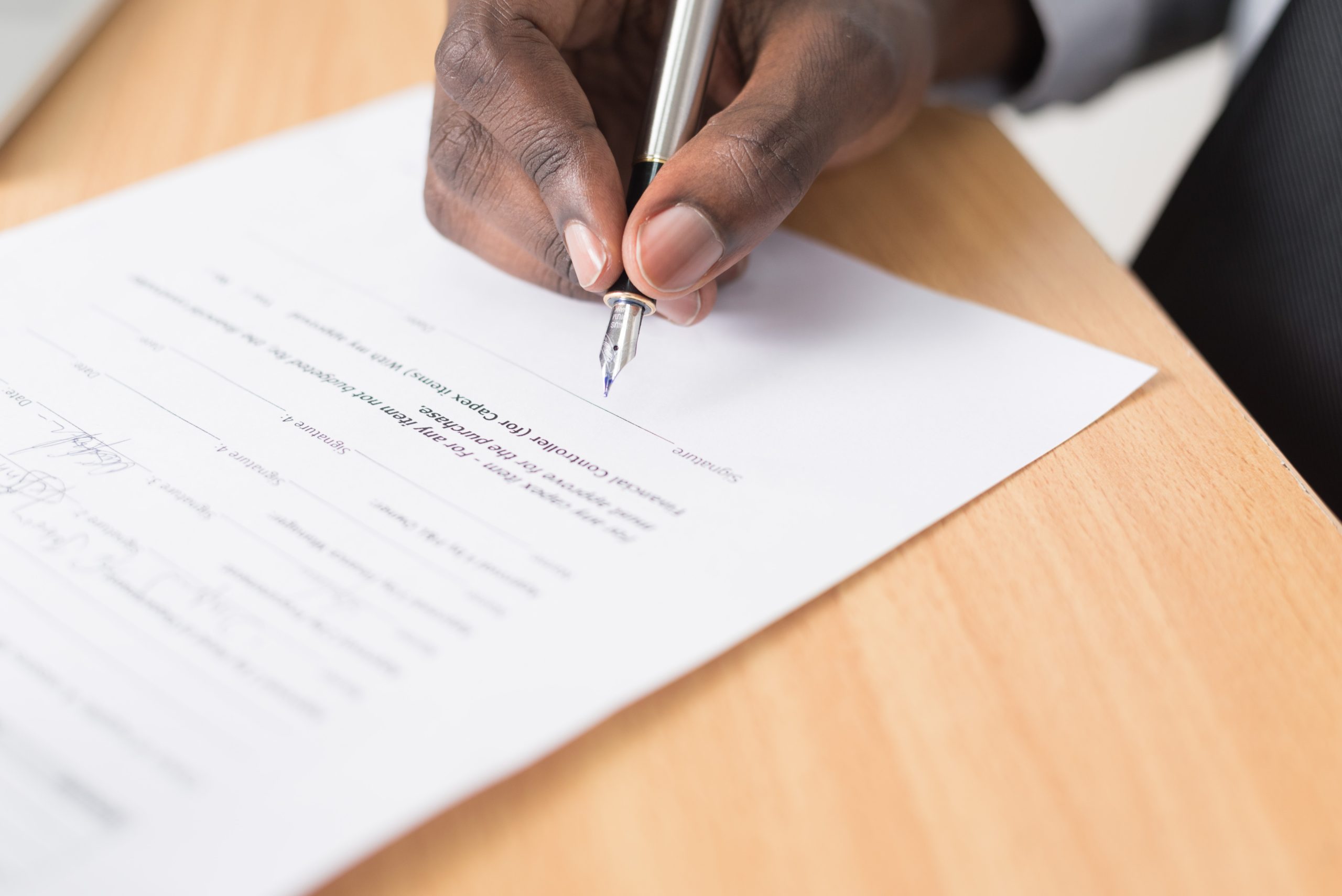When you work remotely, your coworkers can only hear and communicate with you via phone calls or email. There is no physical contact at all. The weekly meeting becomes just an invitation to join a video conferencing via Zoom, Skype, and others. But how can you improve your communication skills as a Remote Worker?
Because you no longer work in a physical office, you must create a unique manner for your coworkers to get to know you and communicate with you daily.
Now, let us ask An Bui Career expert how to sharpen your remote communication skills while working from home? Here are my 9 ways to have effective communication with team members and managers.

- Create virtual onboarding and provide training videos
A newly hired remote employee will surely have questions for sure about training and company policies. They are curious as to what they are expected to achieve within the first week of working. It is important to set up expectations during the onboarding process. Also, if you are a manager or an employer, it is not easy to do one on one training, therefore, you need to create training videos to save for both you and your team.
- Use creative ways to ensure processes are fully understood
May it be a diagram and a workflow chart or a doodle on a piece of paper that reflects your idea and ask for their feedback. Sometimes words are not enough to explain things clearly and it’s easy to be misunderstood therefore graphical representations, a screenshot of the issue, or using emojis can ease understanding.
Read more about how to increase productivity when working from home
- Use pictures when sending a long document
The human brain automatically stresses us out when a long boring text document is presented to us. Keeping focused and attentive will be difficult. And because of this, possibilities of neglecting essential details about the work can happen.
To avoid monotonous regular work, do something with imagery. Adding pictures and visuals can help ease the task.
- Explore other communication tools
Whether you are with a small or big remote team, you must have a centralized way of communicating with one another. Yes, social media is fun and there are many free tools today that offer this but only a few can manage your entire workplace from end to end. Slack is an example of this, as Google Workspace. While other tools are as important, the goal here is to simplify tools an employee uses to avoid miscommunication.
- Be present during video calls
We don’t just mean clicking that link and hitting that answering button and saying goodbye to everyone with you immediately leaving. Also, most employees keep their cameras off. The thing is even if you’re not actually having anything to say during the meeting, facial cues are the best in showing emotions, which serves as building blocks of efficient communication.
- Enhance your writing skills
Aside from calling, you are most likely to communicate through email and chat. From creating a document to responding to your clients and buyers, written communication skills become vital. Therefore, you must try to strengthen your writing skills to avoid confusion and help people understand more effectively.
- Everyone’s working hours should be respected
This is why communication is important, to begin with. You don’t want to sound inconsiderate when you send a message or request a meeting during your colleagues’ off hours. Unlike a physical workspace, you can see who is in and out. A colleague’s working hours should be respected by scheduling meetings, asking for any feedback or report, all within their assigned or chosen work hours.
- “Water Cooler” Chit Chat can still exist in remote work
Catching up with the people within your shift can build that interaction you would have if you are within a physical workspace. You can still have fun by playing virtual games from time to time.
- Know who is not comfortable sharing everything in a group
Most introverts appreciate solitude, therefore, prefer working remotely. It’s important to know who these people are so you can send them private messages instead of calling their names out in the group chat. Not only will it make them feel that they are heard but also by encouraging them to share difficulties with the tasks, you can give them tips on how to do it which will help them increase their productivity.
Read more about How to Structure Your Day When Working from Home with An Bui
How Would You Deal With Communication Issues in a Remote Team?
Create some communication guidelines for all distributed teams. Begin by answering the following questions:
- What are the best tools and programs for everyone to use?
- How long should you anticipate receiving a response?
- What issues should be handled by email, and what issues can be handled using a chat program?
- Is there a specific period during the day when everyone needs to be available for an hour or two?
Here are some ways you may assist your team:
- Use communication channels like Slack, Zoom, Skype, MS Teams, etc. are examples of collaboration tools.
- Encourage your remote teams to set up video meetings to foster a more intimate relationship.
- Set up schedules for chats and meetings that are convenient for everyone.
- Make sure your expectations are constant and clear.
As you can see, effective team communication does not have to be complicated. Simply think critically and implement these 9 ways to improve your communications skills.
Do you have any more remote communication strategies for improving remote communication skills? If you don’t have any, join Online Career Accelerator to gain access to online courses and discover how to improve your communication skills to get remote work.
Read more about Current and Future Trends in Remote Work 2021
Hurry! Get an 80% OFF Deal today or Join our Digital Marketing FREE Course here! Follow An Bui on Facebook | Instagram | Twitter . You can Also SUBSCRIBE to An Bui Youtube Channel for more videos!

Ryan Myers is a business blog author and writer. He graduated from the University of California, Berkeley in 2009 with a degree in Political Science. His favorite topics to write about are blogging for small businesses and becoming an entrepreneur.